Initial Configuration¶
Now that the Docker Compose containers are running I need to do some initial configuration such as create users and databases in the Docker containers.
InfluxDB¶
- Run the influx CLI in the container:
sudo docker exec -it influxdb influx - Then create users and databases (substitute
robpol86, etc):
CREATE USER robpol86 WITH PASSWORD 'REPLACE_ME' WITH ALL PRIVILEGES
AUTH
CREATE DATABASE telegraf
CREATE USER telegraf_nmc WITH PASSWORD 'REPLACE_ME'
GRANT ALL TO telegraf_nmc
CREATE USER telegraf_filesrv WITH PASSWORD 'REPLACE_ME'
GRANT ALL TO telegraf_filesrv
CREATE USER telegraf_bosco WITH PASSWORD 'REPLACE_ME'
GRANT WRITE ON telegraf TO telegraf_bosco
CREATE USER grafana WITH PASSWORD 'REPLACE_ME'
GRANT READ ON telegraf TO grafana
Note
TODO: Use GRANT WRITE ON telegraf TO telegraf_filesrv once
https://github.com/influxdata/telegraf/issues/2496 is fixed.
Grafana¶
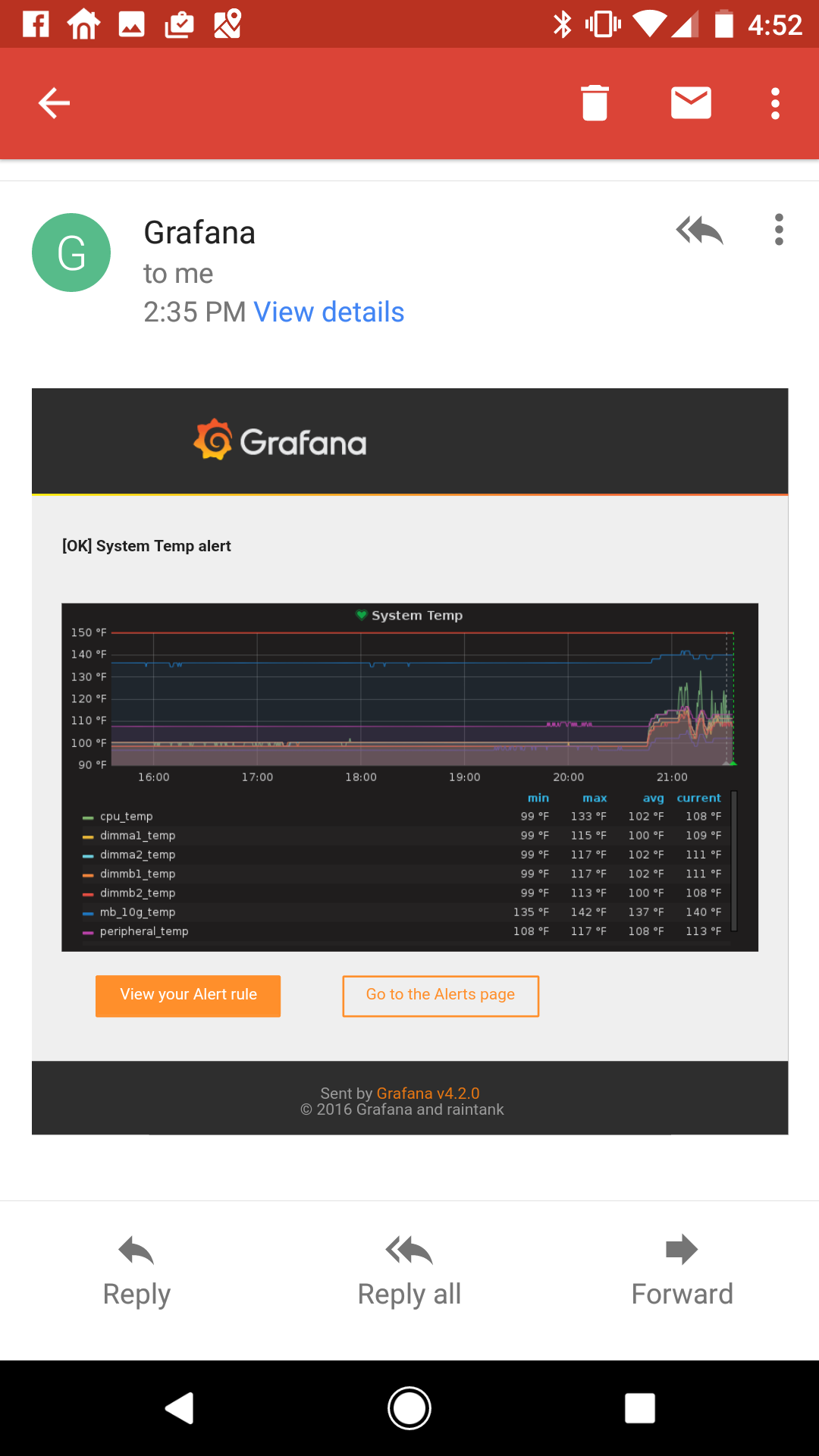
-
.secrets/grafana.ini Go to SparkPost and create a new API key with permissions Send via SMTP and Templates: Read-only. Then edit this file with the following contents (replace
$API_KEY, no need for quotes):[smtp] password = $API_KEY
Then restart the container:
sudo docker restart grafana
Browse to https://filesrv.rob86.net:3000/profile (your Docker host’s hostname).
Login with admin/admin.
Change the password, put your real email, and set any other settings desired.
Browse to https://filesrv.rob86.net:3000/org and set name to “Home”.
Browse to https://filesrv.rob86.net:3000/datasources/new and set:
- Name: telegraf; Default: ✓; Type: InfluxDB
- Url: http://influxdb:8086; Access: proxy
- Database: telegraf; User: grafana; Password: REPLACE_ME
Browse to https://filesrv.rob86.net:3000/alerting/notification/new and send all alerts to your email address.
Import dashboard JSONs from: https://github.com/Robpol86/influxdb/tree/master/grafana
Cronitor¶
What if my server hangs or goes down when I’m not directly using it? All of this monitoring software I’m setting up won’t notify me when my server is unresponsive. Luckily there’s a service out there with a free tier that solves this problem: Cronitor
-
.secrets/cronitor Go to your Cronitor dashboard and find your “Unique Ping URL”. Get the URL ID from the url (e.g.
aBc123inhttps://cronitor.link/aBc123/{ENDPOINT}) and its auth_key. Then edit this file adding those two strings in their own lines (file will consist of just two lines):aBc123 1a329a5f1456789a1bc1d08764c2f3ae
Then restart the container:
sudo docker restart cronitor
NMC¶
Metrics are collected from my UPS through its NMC using SNMP. This container is just a Telegraf container with the SNMP input plugin configured for the NMC.
-
.secrets/nmc Edit this file adding the InfluxDB
telegraf_nmcuser password for the first line and the SNMPv1 community string for the second line (file will consist of just two lines):telegraf_nmc_password_here snmp_community_string_here
Then restart the container:
sudo docker restart nmc