AsciiTable¶
AsciiTable is the simplest table. It uses +, |, and - characters to build the borders.
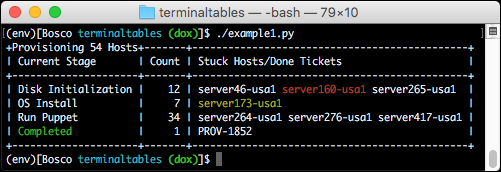
API¶
-
class
terminaltables.AsciiTable(table_data, title=None)¶ Draw a table using regular ASCII characters, such as
+,|, and-.Variables: - table_data (iter) – List (empty or list of lists of strings) representing the table.
- title (str) – Optional title to show within the top border of the table.
- inner_column_border (bool) – Separates columns.
- inner_footing_row_border (bool) – Show a border before the last row.
- inner_heading_row_border (bool) – Show a border after the first row.
- inner_row_border (bool) – Show a border in between every row.
- outer_border (bool) – Show the top, left, right, and bottom border.
- justify_columns (dict) – Horizontal justification. Keys are column indexes (int). Values are right/left/center.
- padding_left (int) – Number of spaces to pad on the left side of every cell.
- padding_right (int) – Number of spaces to pad on the right side of every cell.
-
column_max_width(column_number)¶ Return the maximum width of a column based on the current terminal width.
Parameters: column_number (int) – The column number to query. Returns: The max width of the column. Return type: int
-
column_widths¶ Return a list of integers representing the widths of each table column without padding.
-
ok¶ Return True if the table fits within the terminal width, False if the table breaks.
-
table¶ Return a large string of the entire table ready to be printed to the terminal.
-
table_width¶ Return the width of the table including padding and borders.